Functional vs. Non Functional Testing: A Comparison Guide
Testing plays a vital role in successful software deployment, product releases, or end-to-end solutions building. Both functional and non functional testing hold equal importance in successfully executing the complete SDLC.
This article will look at the comparative analysis for both of these testing types. Need a more in-depth look at non functional testing first? Check out our comprehensive guide on non functional testing.
Furthermore, it would help if you had a basic understanding of the testing techniques before delving into the detail. To put it simply, functional testing deals with what the product does, whereas non functional testing aims to identify how the software responds in different scenarios.
Ready to dig in? In this article, we’ll teach you how to differentiate these types of testing based on:
Without further ado, let us have a detailed look into functional vs. non functional testing.
Want to skip to the best part? Start using Diffy for free for all your non functional testing needs!
Which Type of Testing Is More Difficult?
Everyone wants to know what the hardest part of testing is. However, there is no definitive answer to this question.
The difficulty level in the type of testing largely depends on the technique used. Non functional testing is a lot harder to perform manually than functional testing.
As you consider the different types of non functional testing, most of them require many users to simultaneously use the software.
Let’s say you want to check the response time of your website when 1000 users are simultaneously using it, and you want to perform this one manually. This will require a large number of people to act like users. This is something that sets a chain reaction.
The need for a more significant number of resources increases the cost of the project. Consequently, hiring the resources takes a significant amount of time. Even then, certain performance issues may be left unattended. On the other hand, performing functional testing without impacting efficiency is easier.
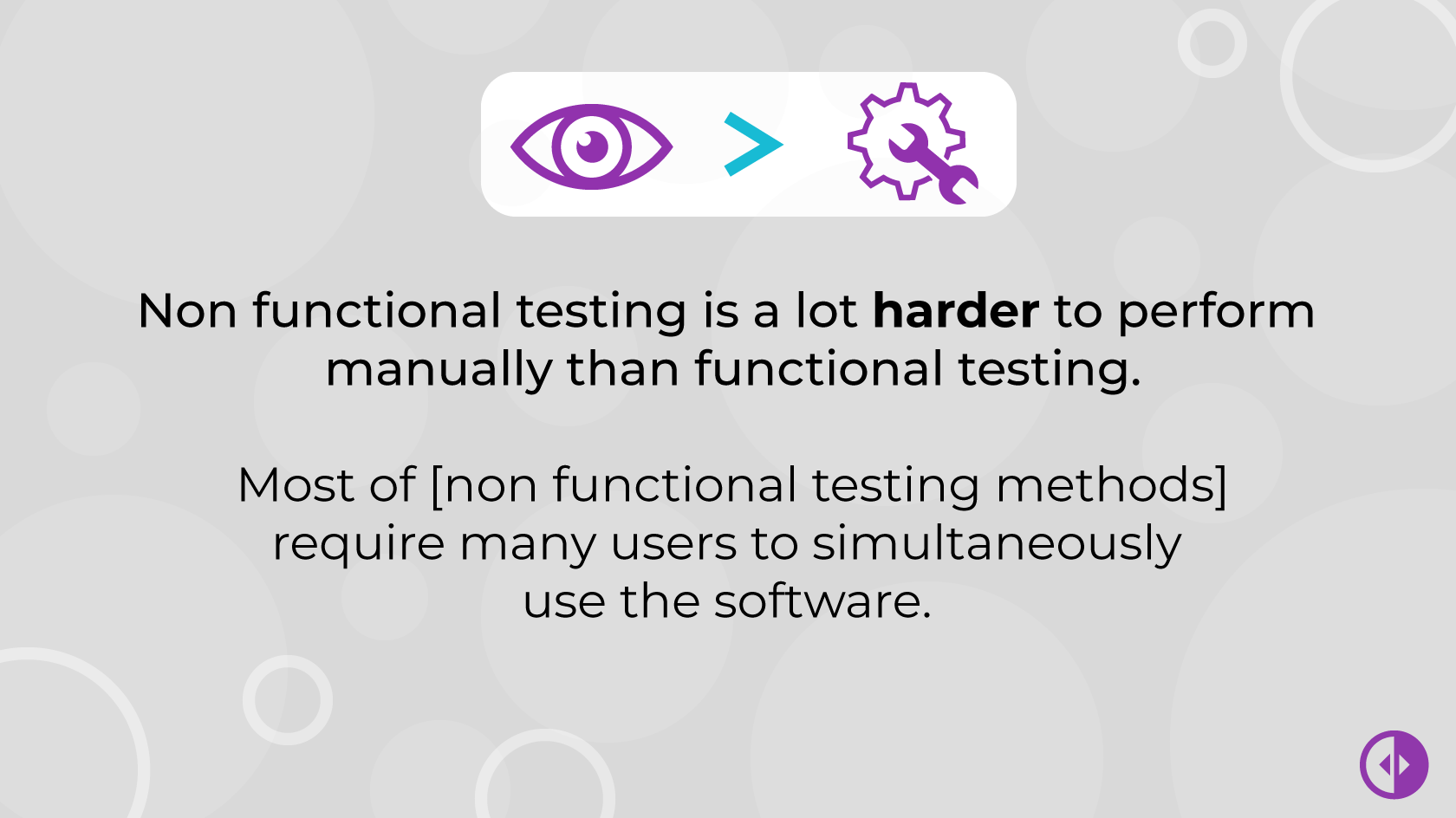
This is why it is recommended to automate non functional testing. Why hire 1,000 people to do what you can do in a few minutes with a solution like Diffy?
Most QA specialists agree that non functional testing is harder to do than functional testing. Want to prove them wrong? Start using Diffy 100% free and automate the most complex part of non functional testing.
Which Type of Testing is More Time-Consuming?
Again, the time consumption while testing an application against its functional and non functional requirements depends on the testing techniques. If we test the software manually, non functional testing takes way more time than functional testing.
All types of performance testing require several professionals to engage in some manual work. However, you can automate the bulk of your non functional testing, and save a lot of time and money.
Not All Functional Test Cases Can Be Automated
On the other hand, manual testing is recommended while testing a product for its functional requirements. This is because automating several functional tests isn't possible.
You can reduce the probability of human error by automating the relevant test cases. You can automate the tests that do not require human communication and those that are non-repetitive. Still, ad hoc requirement test cases cannot be automated.
Similarly, test cases that need to run only once are performed manually. This increases the time and cost of functional testing. We can safely say that functional testing is more time-consuming than non functional testing. However, as this type of testing comes at an earlier stage of development, cost and ROI are not impacted that much.
Which Type of Testing Is More Costly?
With non functional testing, you need to develop a feasibility report indicating if you want to use manual or automation testing. Both techniques have a considerable cost, and you have to weigh out the options. Performing it manually involves many resources. On the other hand, if you plan to use a lot of automated testing solutions, their price will add up pretty quickly.
Moreover, the cost of identifying and fixing defects is higher, and the impact on ROI is nominal. Automation may save costs in the long run but it initially takes a toll on the organization's capital. If you plan to perform the tests manually, you risk the application's scalability going south as it grows further.
In the functional vs. non functional testing debate, efficiency is not hampered in functional testing, even when performed manually. It has the advantage because of its place in the SDLC.
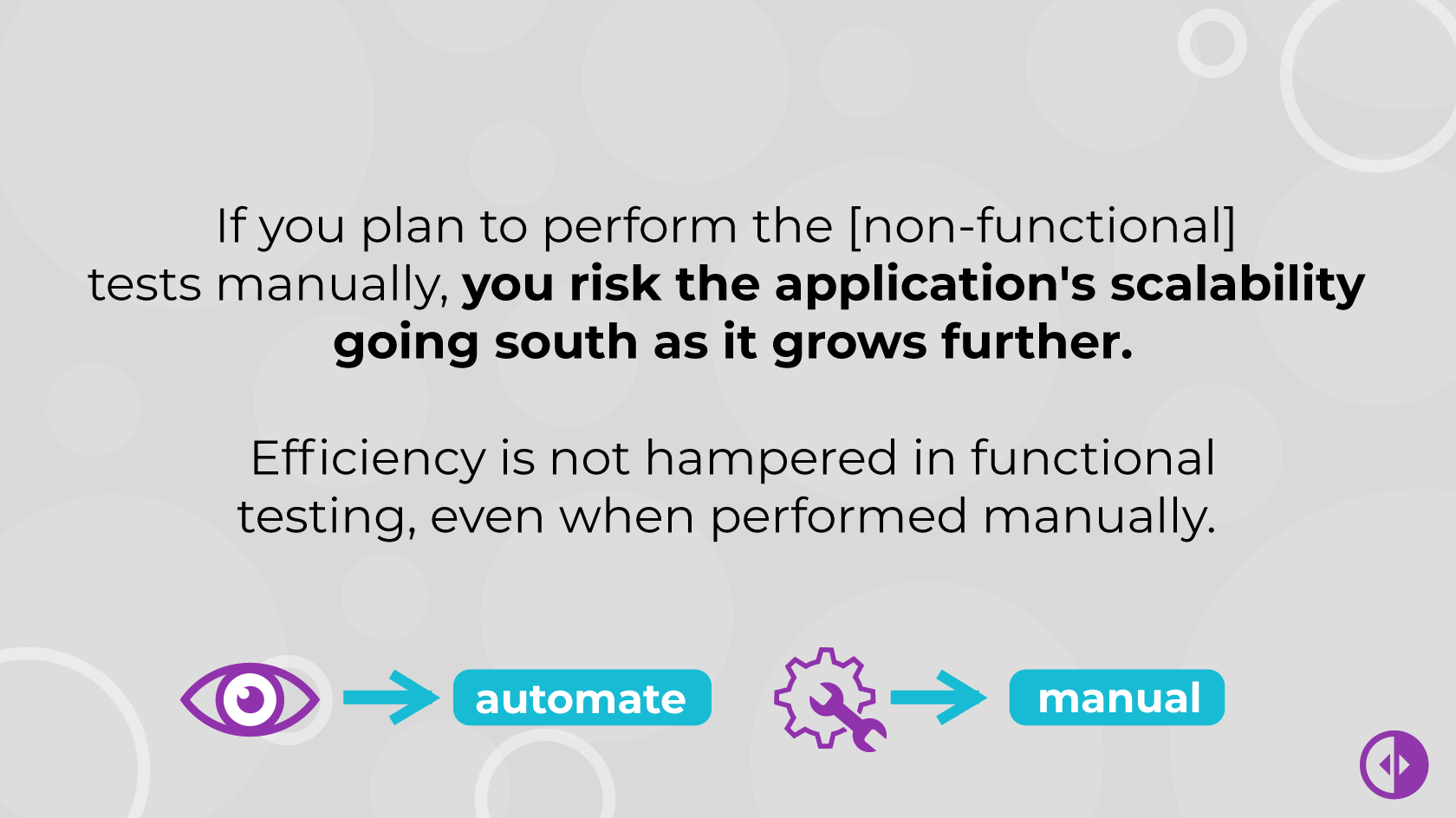
You can automate various functional test cases and perform the rest manually. Still, identifying and fixing bugs are not as costly as they are in non functional testing. The feasibility analysis of manual vs. automated testing is a lot easier for functional testing as the test cases that need to be automated can be conveniently filtered.
What Are the Recommended Tools?
There are countless tools out there that can assist you in functional and non functional testing. These tools provide connectivity across several devices and support continuous integration and development.
But how do you choose the right one for you?
Let’s start with some of the most popular tools for functional testing.
Tools for Functional Testing
Kobiton
Kobiton is an excellent functional testing tool. With open-source tools like Selenium, its session explorer allows you to zoom into test failures conveniently. Supporting test script automation, Kobiton is a consolidated platform for hybrid, web, and mobile applications. Considering the CI/CD pipeline, it can be easily integrated and supports automated crash detection and mediation.
Functional testing is made even more convenient due to its ability to connect to on-premises devices. Furthermore, it has Device Lab Management software which aids the mobile testing cloud creation.
TestComplete
TestComplete has a remarkable ability to integrate with the SDLC ecosystem. Another distinctive ability of this tool is that it's equally convenient for technical and non-technical users.
This is because TestComplete can identify complex objects using AI and machine learning. Moreover, it empowers you to use the language of your choice while scripting. In addition, it supports continuous delivery as well as continuous integration. It is best suited to the SDLC ecosystem because it provides issue tracking with version control. You can easily integrate with Enterprise software like Oracle, Salesforce, EBS, etc.
Digivante
What makes Digivante unique for functional testing is its ability to integrate with test management tools like JIRA. It provides a unified platform to access your issues supported by video evidence.
Moreover, its agility makes it even catchier among the tester community as it can run around 200 scripted tests in 120 minutes.
Got your pick of tools for functional testing? Great! Let’s move on to non functional testing solutions.
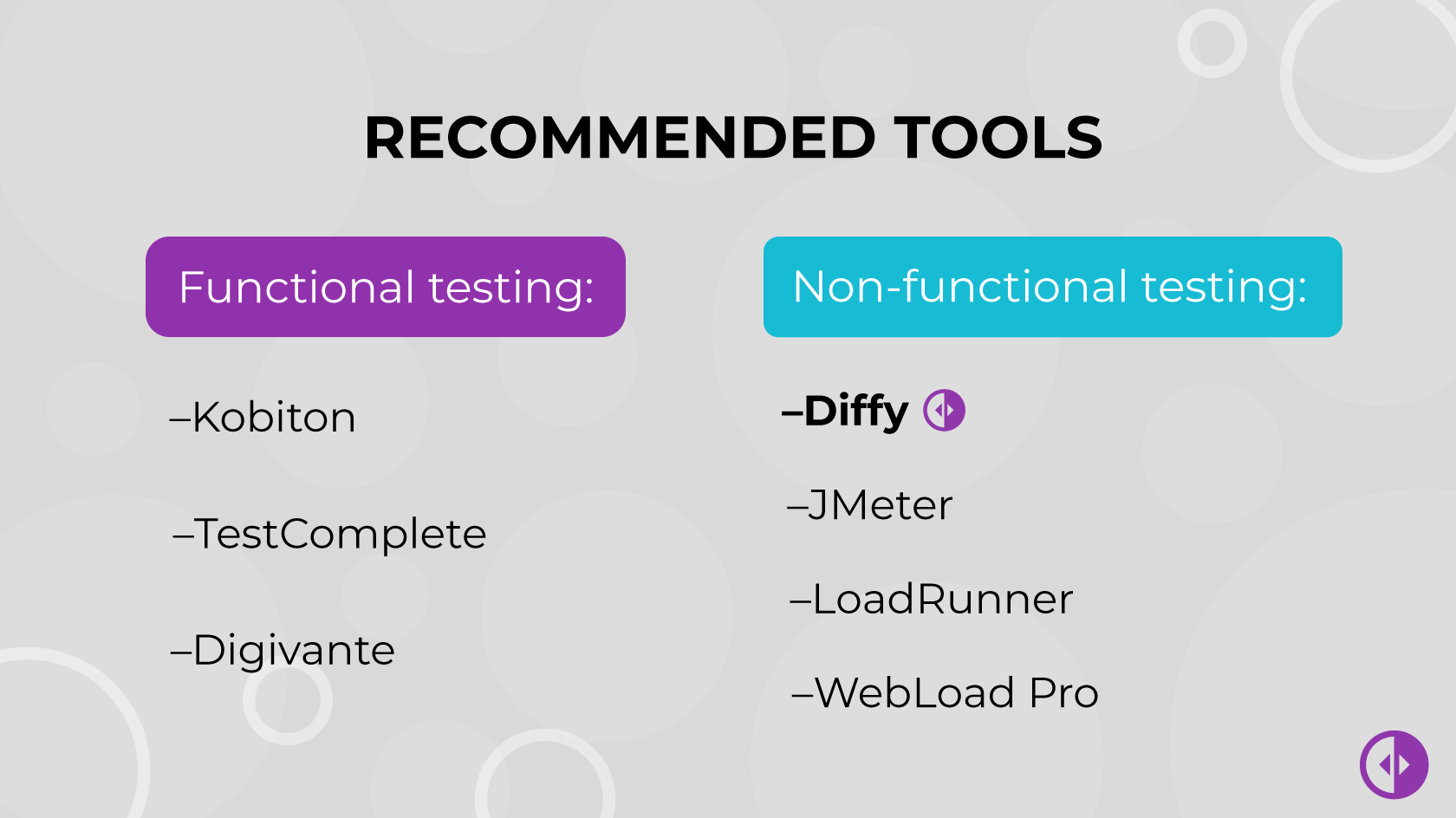
Tools for Non Functional Testing
Diffy
If you want to automate your visual regression testing, you don’t need to look any further -- you’ve found the ideal solution. Diffy has a hybrid model of pixel-perfect comparison and a custom solution to understand vertical shifts.
Plus, it’s so easy to use that you don’t even need to be an experienced tester. Simply start your project by scanning your pages for internal links and building a list of the URLs you want to be covered with UI automation testing.
Read more about the Diffy features testers love or create your free account here.
JMeter
If you are looking for a tool to perform non functional testing on an FTP application, JMeter is one of the best choices. This tool is best-suited for compatibility testing, and this ability, combined with its ease of use, ranks it among the list of recommended tools for non functional testing.
Other key features that JMeter offers include taking dynamic input, a multithreading framework, and compatibility with IMAP, SMTP, and databases via JDBC.
Loadrunner
This tool has the distinctive ability to simulate a large number of users simultaneously. This makes it a viable option when it comes to performance testing.
In addition, Loadrunner also works with several applications. This tool also provides root cause analytics, making stress testing more convenient. Apart from the accurate testing results, it also demonstrates the scalability analysis, which aids in calculating costs in the future.
WebLoad Professional
This tool is a great right choice for load testing. It does not only identify the areas enhancing the load and the response time of the application, but it can also optimize that load. This tool has your back if you are testing a web application against non functional requirements.
Wrapping It Up
Regardless of its type, testing has become necessary in the software development ecosystem. While functional testing evaluates software against the specified requirements, non functional testing looks into the performance of the software against the customer expectations.
Many differences between the two are due to the time they enter an SDLC. This also makes both types equally important in ensuring client satisfaction and efficient deliverables.
Want to see a non functional testing solution in action? Check out Diffy's demo to find out how to perform accurate analyses without spending dozens of hours tied to your computer.